power BI - tips (API refresh)
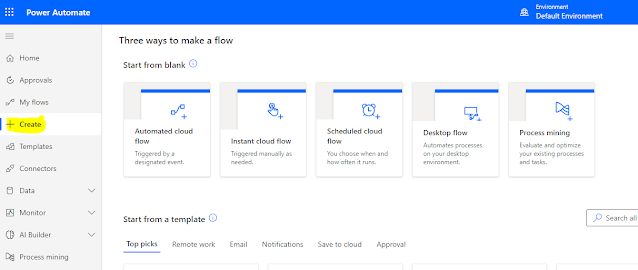
Refresh Your Power BI Report every second using Power Automate And it's free !!! It's a 5-minute Tip & Trick for Power BI Users. power bi refresh schedule - Power Automate via API Without going into more detail let's start - Step 1 Sign in to Power Automate and Click on Create. All Template will get open Step 2: Select Automated Cloud and enter Flow Name and hit Skip. Step 3: Search for Recurrence Trigger - Step 4: Set up frequency as per your requirement - Monthly, weekly, daily, Hourly , seconds Etc. Step 5 : Add a new step as refresh Dataset. Select your workspace and dataset your want to refresh and save your flow. It will Refresh your Power BI report via API without any schedule refresh. Learn AI Trends and How They Are Transforming the Lives of Gen Z https://thetrendsettershub.blogspot.com/2023/08/title-ai-trends-and-how-they-are.html